A review of content marketing software Scribe (last update: April 19, 2013)
 In our series of content marketing software reviews we take a look at Scribe. This review is neutral as usual. We also never use affiliate links/programs if they’re available. Scribe belongs to the category of content optimization platforms, tightly connected with search and some social. In this regard it’s comparable with InboundWriter, which we briefly reviewed a few years ago on another blog and will review in depth the coming days.
In our series of content marketing software reviews we take a look at Scribe. This review is neutral as usual. We also never use affiliate links/programs if they’re available. Scribe belongs to the category of content optimization platforms, tightly connected with search and some social. In this regard it’s comparable with InboundWriter, which we briefly reviewed a few years ago on another blog and will review in depth the coming days.
So, Scribe is not enterprise content marketing software such as Kapost, Cadence9 or Compendium with editorial calendars, collaboration, etc. However, it’s certainly worth the while and fulfills several important goals in the modern content marketing process (remember the modern holy trinity).
Scribe is developed by Copyblogger Media which also commercializes Premise, a landing page tool with testing features, and well-known WordPress blogging framework Genesis.
As said, Scribe is all about content optimization. In its graphical overview of the content marketing software and partner ecosystem, content marketing agency Content Amp ranked Scribe among the search engine optimization plugins and although that’s where Scribe has its roots, this categorization is not up-to-date. On top of a search and social dimension, Scribe also looks at content formatting and copy style.
How does Scribe allow you to optimize your content?
Scribe mainly enables you to conduct keyword research for written content and to – consequently – optimize your content for any given choice of keywords. On top of SEO optimization, however, there is quite a bit more as you’ll discover.
You can use Scribe’s content optimization software in 5 ways:
- From within a WordPress environment (with a plugin).
- As a web-based application.
- From within Microsoft Word (versions 2010 and 2013 for Windows and 2011 for Mac).
- With a custom tool using the API (Enterprise).
- With the (made in Belgium) Drupal 2.5 Content Management System (although here no support is provided).
Scribe offers 3 versions: Agency, Professional and Enterprise. All versions can be used for an unlimited number of websites. The difference is in the number of evaluations and the number of keyword searches and the Enterprise version is for customer integrations using the API. An evaluation is an analysis of content using the content optimization algorithm. A keyword search is each individual research of a keyword you want to optimize your content for. There is a monthly limit of evaluations – depending on your contract – that you can monitor at all times.
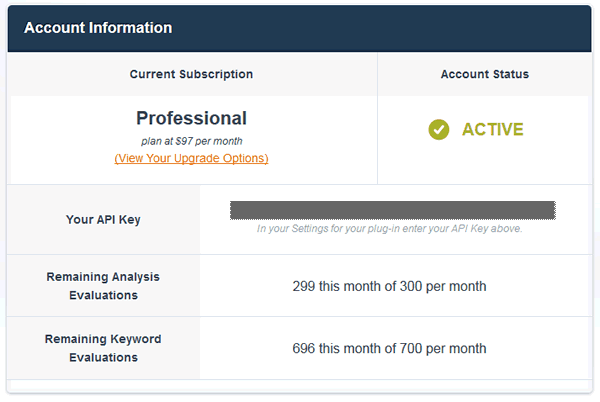
The Microsoft Word content optimization tool is the latest addition to the Scribe product offering. When you run the program it essentially allows you to use some templates, created by the Scribe team, with fixed fields, within Word. They need to be added to your other Word templates and include a web page content template and a blog post template. The content can be optimized once all the zones in the template you need are filled in and the analysis is running (from within Word and if you are connected to the Internet).
When you use the Web version of Scribe you can “export” content to Content Management Systems, such as WordPress, Joomla and Drupal. For the WordPress version of Scribe (with the plugin) you need WordPress version 2.8.4 or later (hosted WordPress sites are not supported). Also make sure that your WordPress theme and the other plugins are compatible.
How does Scribe work? An overview
Time for some screenshots and examples. We’ll mainly look at the web-based version. After having logged in to the Scribe account, users can click ‘ScribeWeb’ in the navigation and next click the link to start a new project. They are then directed to a page where they have to fill in several fields. For test purposes we used the content you are now reading.
The first steps to follow if you use the web-based version of Scribe (also see the screenshot below):
- Give your content project a name (or pick an existing one if you created it before).
- Fill in the domain field with the website where the content will be published.
- Enter the HTML title of your blog post or article. Scribe recommends a maximum of 72 characters. This is the title search engines will show.
- Fill in the meta description. This is the description of your content search engines will show under the title of your blog in organic search engine results. If you share your blog post with social platforms such Facebook or LinkedIn, the description will also be mentioned. So, it’s important to have one. In most social platforms you can manually adapt it upon sharing. Google will show it as such. Scribe recommends a maximum of 165 characters.
- Add the headline and body, and you can start analyzing.
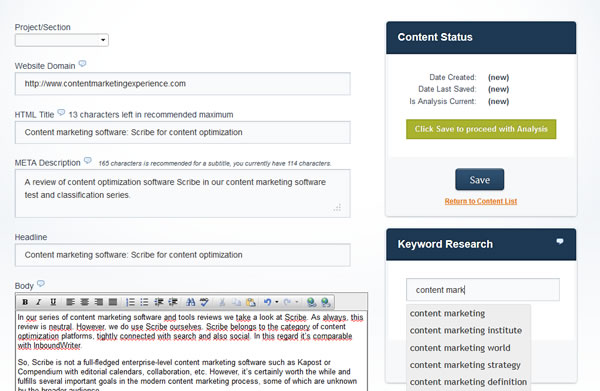
Once you entered all text (and links, etc.), you run a keyword suggestion. When you start typing in a possible keyword matching your content, Scribe already starts showing the most popular keywords. Select one or enter one yourself. In our test we picked the term content marketing software. After submitting it, a new window opens showing you more suggested terms, their popularity and their competition.
As you can see below the most popular related term is content marketing. However it’s also the one with most competition. Not that this should withhold you. We selected the term content marketing software because it matches our blog post best and still is relatively popular. More importantly, this blog post is about content marketing software and we optimize for the way people search information. A search engine result is really a promise to the people who are looking for a relevant answer to a question or task, you don’t want to disappoint them. At the same team, more ‘technical’ SEO is important as well so you need a balance.
When you select a target term – content marketing software in our case – and click save, that keyword will be included in the content analysis process.
The window that just opened also has other options as you can see in the top navigation. They allow you to respectively:
- Find details for a keyword and a specific domain name. You can use this to see how your competitors are doing for one of the suggested keywords and how your own site is doing.
- Discover tweets about the keywords.
- See results from Google+ users.
- Check Google Trends for the keywords (popularity over time: increasing, decreasing etc.)
I’m not going to show every screenshot, which doesn’t mean they’re not important, on the contrary.
Some additional things you can do when using the content analysis window:
- Find content on the topic you write about via the social Web (Twitter and G+). You can connect with the authors (follow on Twitter, connect on G+ – remember authorship) but most of all it allows you to spice up your content with some real-time social context, obviously mentioning the sources.
- Interact with the Twitter or G+ users from within the streams (reply, retweet, etc.). As you can see in the screenshot below, many people tweeted about content marketing software at the time of our test as Altimeter Group announced it started compiling a list of content marketing software (a while back we announced we’re building such a list of content marketing software ourselves including reviews such as this one and our ContentGems review).
- Once you’re ready, have selected your keywords and did whatever you had to do, you can save the project and get it analyzed. On the right-hand side you will then see an analysis snapshot. When clicking it you see all the recommendations in details.
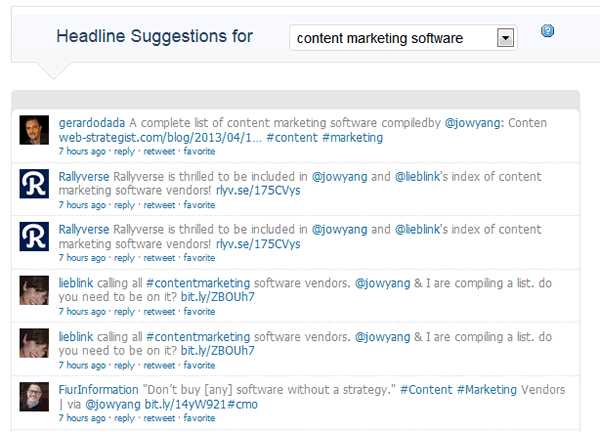
After the initial content optimization review you get:
- A graphical and written analysis plus recommendations on the different keywords the software found in your content, suggestions for more keywords and a representation of the main keywords regarding both search efficiency and copy style (hovering over them provides more context).
- A comprehensive assessment of every keyword found within the content (and thus opportunities to improve).
- Tips to improve the page structure as you can also find them in the best SEO plugin (in our opinion at least): the WordPress SEO plugin by Joost de Valk. It includes the famous Flesch test (score), used to gauge the comprehension difficulty for a (passage of) text.
- A preview of the content as it will show in Google search (also in the best SEO-plugins), tips regarding the frequency and density of keywords, the first paragraph, HTML tags and much more.
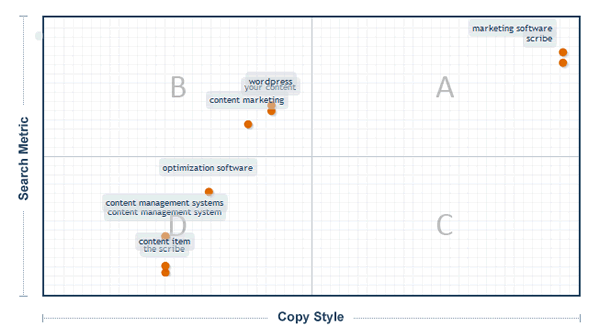
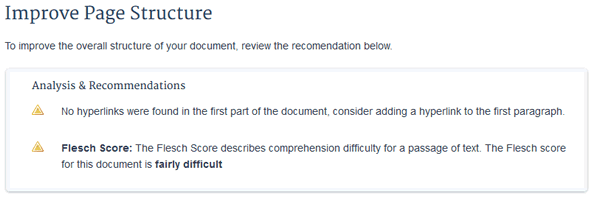
You can improve the text based on all these tips and continue until you (and Scribe) are happy. The text is now also saved and stored (and can be “exported”). At all times you can continue to edit it, see the score and create a content optimization report in Word by clicking the ‘generate optimizer report‘.
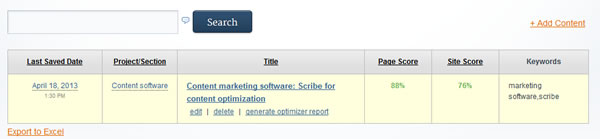
When you use the SEO plugin, the process is more or less the same. The WordPress version also allows you to seek links to websites that are relevant to the keyword you are optimizing for (think additional inspiration or building external links to relevant sites, the primary goal of the feature).
The WordPress version shows the main features and the main statistics and tips regarding your content on the right-hand side of the blog entry page and each research result simply appears in the middle in a new window.
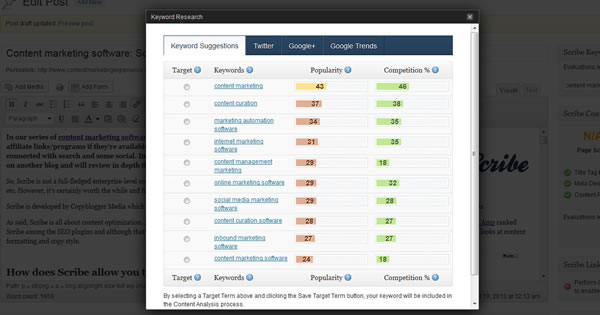
Conclusions
There is more to say about the different features and the way Scribe works. I also didn’t cover the Word version although we installed it (which worked perfectly). However, it’s time for conclusions (and you can read more about the Word version here).
Scribe is what it promises to be: a content optimization software (English-only). Given the price tag and the features it’s certainly worth the while. Although I am a customer, I have to admit I only used it for this test so far. But that has more to do with the way how I do SEO (I never focus on more than one keyword, write very fast and rely on my SEO skills and the SEO plugin of Joost de Valk), my experience and especially my impatience.
However, if you’re a professional copywriter or blogger and/or if you want a good tool to optimize your content as much as possible (remember Scribe is not just for WordPress nor blogging), Scribe is a good platform. We found some small glitches here and there (which might depend on our configuration) but nothing serious and CopyBlogger Media has good support (included in the packages).
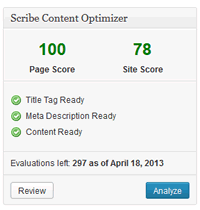
So, if you really want to optimize your content and take the time and effort to do it (and you really should, don’t copy me), Scribe is a good choice. In the end you want that content to have a good score, depending on your goals, target audiences and how they search: optimized content should equal optimized customer experience, starting from the organic search engine result. Many, if not most of the features, are available in enterprise-level content marketing software package but the pricing obviously is not comparable. Bloggers, businesses using a blog as a website and organizations that mainly focus on blogging in their content marketing mix can come relatively far when building a toolset consisting of a tool such as Scribe, a smaller marketing automation platform (some have WordPress plug-ins) or email tool, a small CRM, a social media software, maybe a landing page and A/B testing software and a content sourcing/curation tools (which can overlap with the social media tool).
This doesn’t mean that Scribe is just for bloggers or smaller organizations. It all depends on the context and (content) marketing maturity of your team and organization. If you want people in your company to start blogging or creating other content and want them to optimize that content (for SEO, customer experience, copy style etc.) without the hassle of an in-depth SEO training, you certainly can consider Scribe as well.
If you use Scribe and have another opinion or experience, feel free to let us know.

